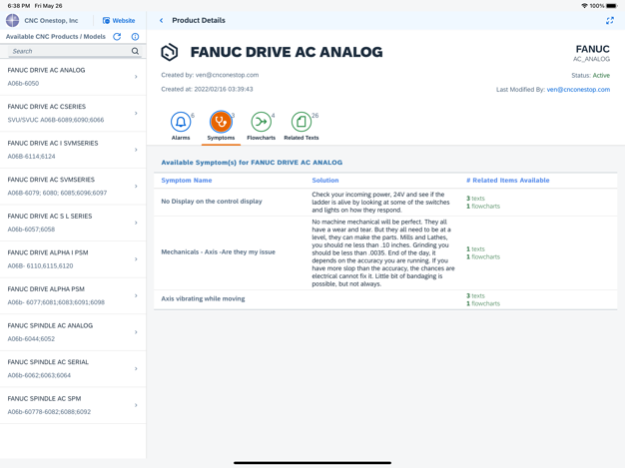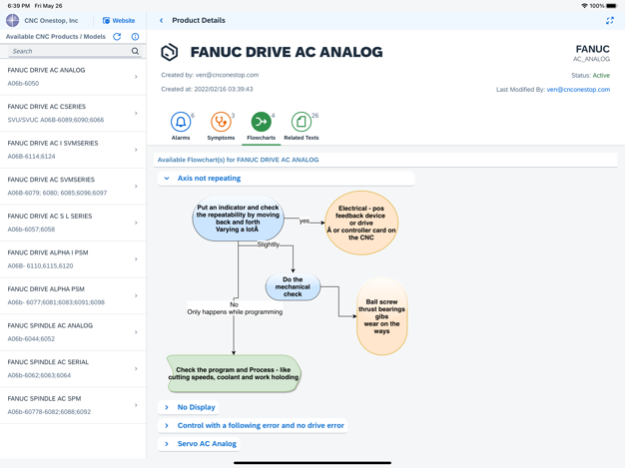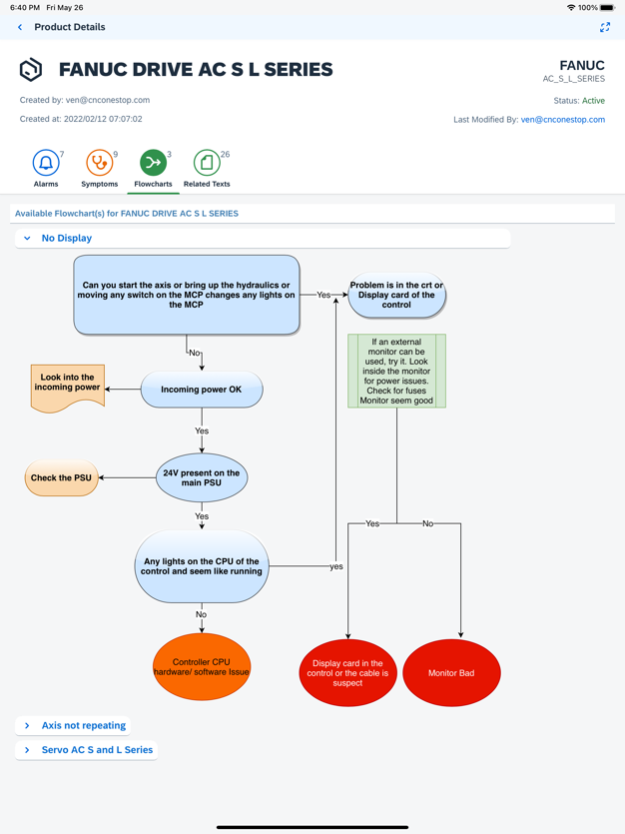CNC Troubleshooting 1.6.0
Continue to app
Free Version
Publisher Description
Introducing the ultimate troubleshooting app for your CNC Machines, PLCs, and Robots with FANUC Drives! Say goodbye to expensive service engineer visits, which can cost an average of $5,000. With our comprehensive knowledge base (KB), even individuals with minimal CNC troubleshooting experience can effectively troubleshoot on their own, eliminating the need to wait for a service engineer.
Our app provides step-by-step flowcharts that guide you through the troubleshooting process. All you need to do is answer a series of YES or NO questions. If you're unsure of the answer, don't worry—we offer helpful text assistance to help you find the right response. The primary goal is to narrow down the issue to one or two faulty parts. In many cases, purchasing and replacing these parts yourself can be both more cost-effective and faster than scheduling a CNC engineer visit.
The app covers alarm and symptom-based approaches to troubleshooting, ensuring you have all the tools you need. Additionally, we provide detailed procedures for maintenance and safety to help you keep your machines running smoothly. In our upcoming versions, we will even include pictures and videos for enhanced visual guidance.
We currently support troubleshooting for FANUC and SIEMENS CNC Machines, with more knowledge bases actively being added to expand our coverage. This makes our app a valuable resource for resolving issues across various models.
Upgrade your troubleshooting capabilities with our app and empower yourself to resolve CNC machine problems swiftly and independently.
Sep 4, 2023
Version 1.6.0
Bug Fixes
About CNC Troubleshooting
CNC Troubleshooting is a free app for iOS published in the Office Suites & Tools list of apps, part of Business.
The company that develops CNC Troubleshooting is Ven Swaminathan. The latest version released by its developer is 1.6.0.
To install CNC Troubleshooting on your iOS device, just click the green Continue To App button above to start the installation process. The app is listed on our website since 2023-09-04 and was downloaded 1 times. We have already checked if the download link is safe, however for your own protection we recommend that you scan the downloaded app with your antivirus. Your antivirus may detect the CNC Troubleshooting as malware if the download link is broken.
How to install CNC Troubleshooting on your iOS device:
- Click on the Continue To App button on our website. This will redirect you to the App Store.
- Once the CNC Troubleshooting is shown in the iTunes listing of your iOS device, you can start its download and installation. Tap on the GET button to the right of the app to start downloading it.
- If you are not logged-in the iOS appstore app, you'll be prompted for your your Apple ID and/or password.
- After CNC Troubleshooting is downloaded, you'll see an INSTALL button to the right. Tap on it to start the actual installation of the iOS app.
- Once installation is finished you can tap on the OPEN button to start it. Its icon will also be added to your device home screen.